Follow the below step by step procedure to submit your article to programming9.com
1. Login to the website by entering your username and password. If you forget your username or password, use the "forget username" or "forget password" links at bottom of login window.
2. After login, complete your profile. (Optional).
3. Select "Submit Article" menu item.
4. Enter the title of the article, make sure all the words starting letters are capital.
5. Leave "alias" as blank. it will automatically fill when you save your content.
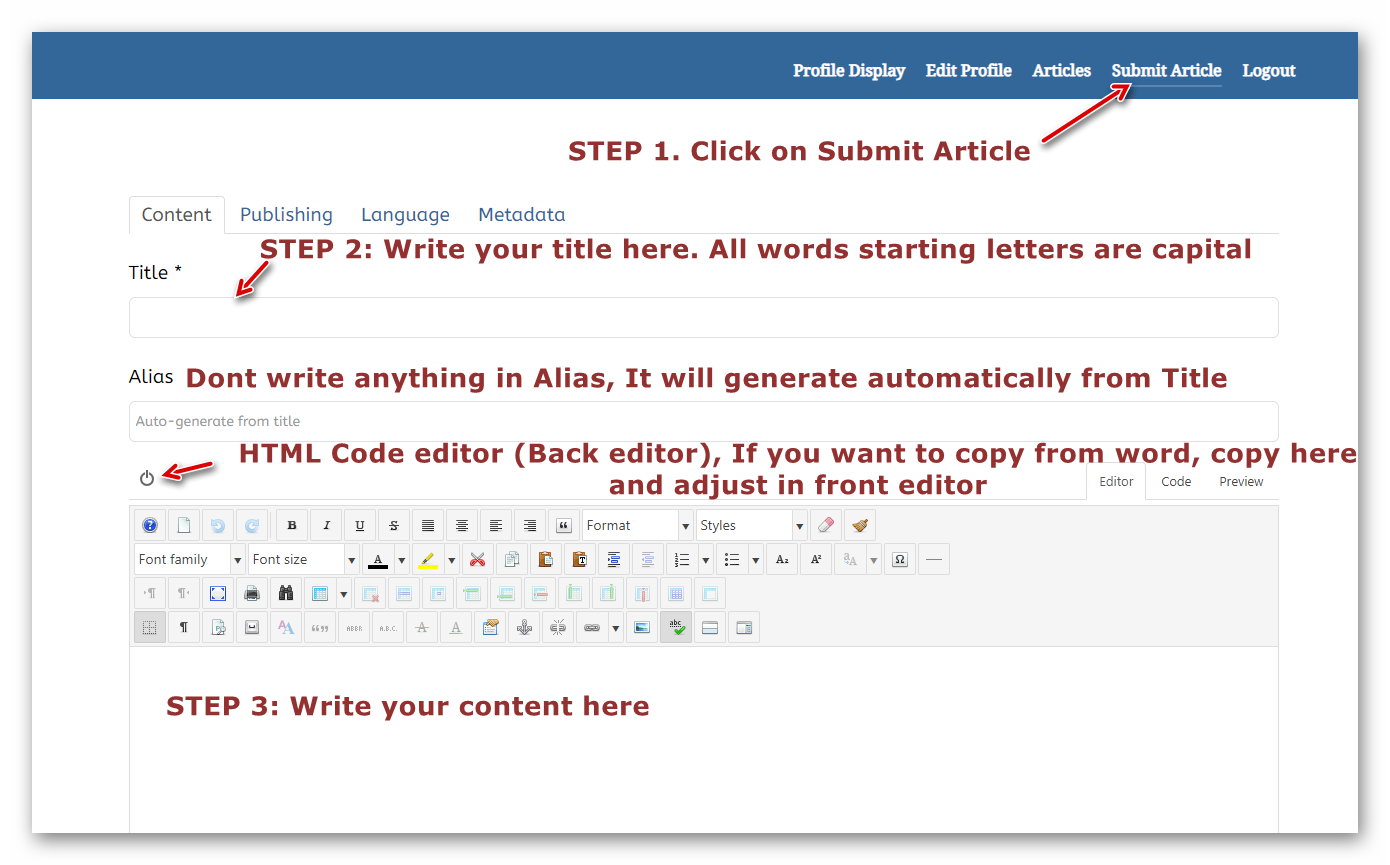
6. Write your article in the Editor window as shown in STEP 3 in above image..
If you want to add
Greybox
around your code use <pre> ... </pre> tag in the code editor.
7. If you want to style your code, select "Highlight Code" button at the bottom of the editor.
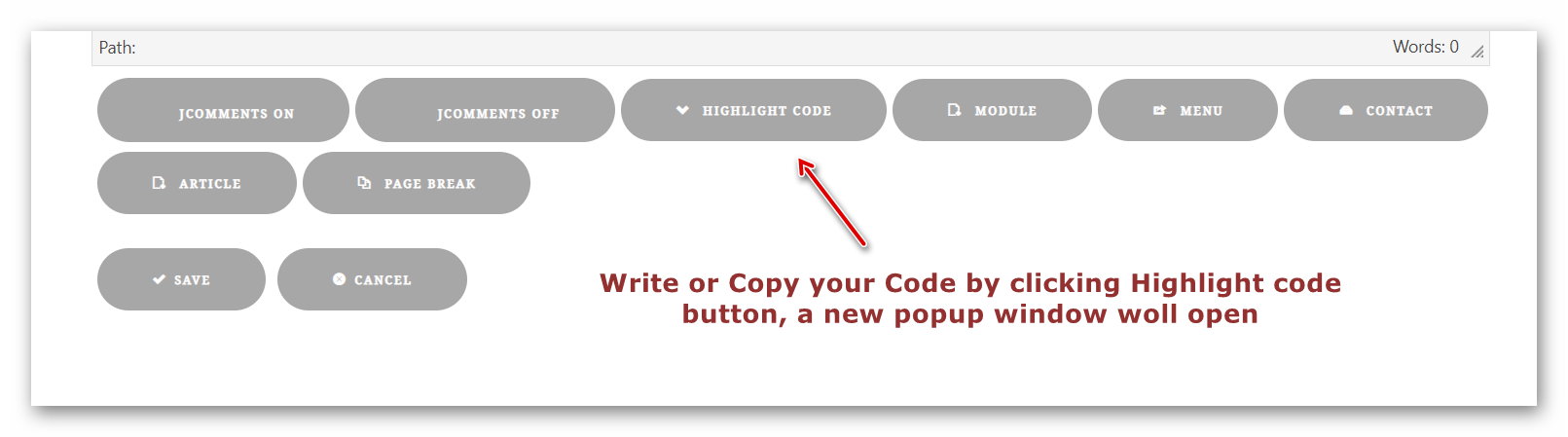
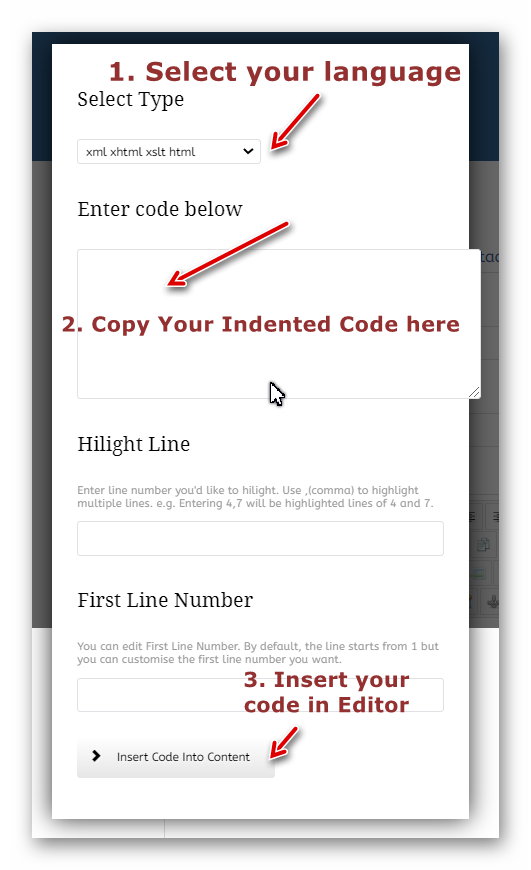 8. After completion, click on Save button as shown in 2nd image. Your article will be reviewed and published. Still, for any queries, contact [email protected]
8. After completion, click on Save button as shown in 2nd image. Your article will be reviewed and published. Still, for any queries, contact [email protected]